Navigate to the Manage Service Providers > Managed Subscribers > Subscriber Service Profiles tab.
The Subscriber Service Profiles page appears.
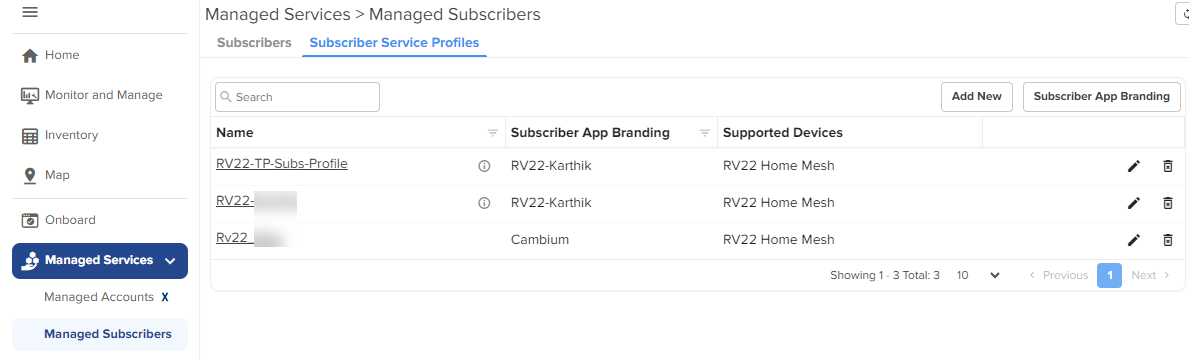
Click Subscriber App Branding.
Click the add (![]() ) icon.
) icon.
The Subscriber App Branding window appears. Configure the following parameters as described in Table 1.
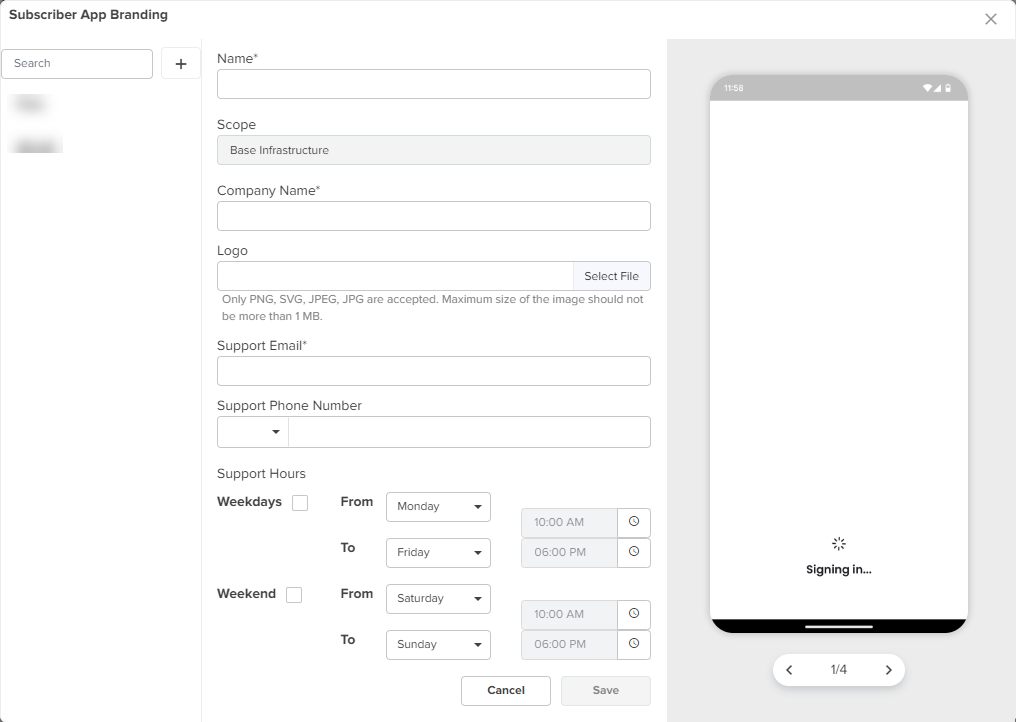
Table 1 Subscriber App Branding parameters
|
Parameter |
Description |
|---|---|
|
Name |
Name of the application branding. |
|
Logo |
Brand logo displayed in the cnMaestro Subscriber application. Maximum size of the image supported is 1 MB. Only JPEG, JPG, PNG, and SVG file formats are supported. |
|
Support Email |
Email address for customer support team displayed in the application. |
|
Support Phone Number |
Phone number for customer support team displayed in the application. |
|
Support Hours |
Contact hours for the customer support team.
|
You can preview your branding updates by scrolling through the images in the preview window on the right.
Click Save.